6 essential B2B email marketing tips
Email has come a long way since “Hello world” but more often than not, business marketing practices have yet to catch up. If you’ve ever signed up to receive emails from a company, you’ll know how annoying it can be to receive persistent, unrelated emails to your inbox, each delivered during unsociable hours.
The good news is that there is no dark art to email marketing. In fact, you’ll probably wrap your head around the basics by the end of this article. As long as you bear a few things in mind, you should see an improvement in your e-marketing metrics in no time.
Here are our 6 essential B2B marketing tips to help you get started.
Make every contact count
As a fail-safe, always ask yourself whether the contents of your email will be of genuine use to the recipient. If not, do you really need to send it? After 6-7 contacts with a prospect, diminishing returns comes into play. This means, of course, your prospect would have already converted by the 7th contact if they were going to do so.
For marketers, this warns us to be more judicial with our emails. You don't have unlimited chances to convert, so you should make sure that each attempt is as strong as it possibly can be.
So, before you send an email, ask yourself this question: are its contents interesting? If the email is boring to you, chances are it’ll be boring to your recipients.
What’s your KPI from this email?
Hate to get all ‘marketing buzzword’ on you but your KPI (or Key Performance Indicator) is perhaps the most important metric to establish before you start your email campaign. Are you looking to make sales? Perhaps you’re just looking to boost your website’s traffic?
Whatever ‘success’ looks like to you, it’s important to set your goals for this ahead of time.
Typically, email campaigns measure engagement through three metrics: opens, click-throughs to your website and unsubscribes. You may also have some other KPIs in mind for your email campaign, such as sales or follows to your social media accounts.
Think about how to maximise your open rate
Your open rate measures how many of your recipients have opened your email and (presumably) looked at its contents.
Normally presented as a percentage, your open rate is determined by how many unique opens you have per emails sent. So, if 10,000 recipients opened your email at least once and you sent your email to 50,000 people, your open rate would be a fairly respectable 20%.
So, what influences your open rate? Generally speaking, three fields in your email will determine whether your recipient opens your email. These are:
From field: Typically, this will be your company name. If your recipient knows and loves you, chances are they’ll open an email from you.
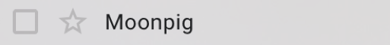
Subject line: Here’s where the magic happens. Put simply, this is the first glimpse into the contents of your email.
Be honest about your reason for emailing here – if you’re too cryptic, your recipients may feel mis-sold after they open and promptly unsubscribe.
That’s not to say you can’t be creative. Long/short, salesy/cryptic... A/B test your subject lines to find out what works best for you.
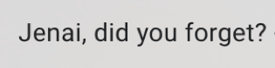
Bonus tip: Run your subject line through a spam filter. Some words are considered ‘spammy’ by email clients (think ‘Free’, ‘Discount’ or even something as seemingly innocuous as ‘Natural’.) Run every subject line through a spam filter like this one, prior to send and tweak accordingly.
Pre-header: Something that’s increasingly used by emails clients (particularly Gmail), your pre-header is an extension of subject line. If you go cryptic in your subject line (see example above), be more literal in your pre-header.
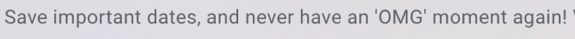
So, the overall take-homes from this email from Moonpig are:
1. This is from a company I remember subscribing to who provide a service I am genuinely interested in.
2. The subject line is attention grabbing, cryptic and feels personalised to me.
3. The pre-header directly explains the contents of this email, which looks to provide a genuine service to me.
…all of which contribute to my decision to open.
Get personal
We all like to feel special, don’t we? When a company ‘gets us’, we can’t help but feel loved and we’ll show this through our allegiance to this brand.
So, how can you manage this?
Even something as simple as including your recipient’s name in the subject line (see the Moonpig example above) can encourage your recipient to open your email. Including the name in your greeting within the email body text can even help to improve the engagement, maximising the clicks to your website.
Personalisation should extend to your email contents also. Creating targeted content that’s tailored to your recipient’s interests will not only give your recipient the warm and fuzzies that your company really gets them, it’ll help you to deliver on your KPIs.
So, if you’re emailing a previous customer, be sure to namecheck this in your email. Something as simple as “Since you bought X you may also be interested in Y” can maximise the success of your campaign.
Get to grips with your data select
Who you’re emailing is equally as important as what you’re emailing. Here are a few pointers to help you along the way:
1. Only email those who have opted in to receive your emails or will have a legitimate interest in your company: In a post-GDPR world, unsolicited emailing has become a big no-no.
2. Segment your data into groups and tailor your content and tone accordingly: As we’ve mentioned, personalisation is key to a successful email campaign.
So, when you segment your data, think about where your recipient is, in terms of your customer journey. Are they a brand-new recipient? Have they been receiving emails from you for a while but have failed to engage with you? This will help govern your tone and reason for emailing.
3. Never, EVER send to a bought list: GDPR aside, if email clients (Gmail, Hotmail etc.) get savvy to this they will blacklist your IP which means no further emails can be sent from this address.
Avoid those spam filters
It’s always a good idea to run the contents of your email (including the subject line) through a spam filter before you send it. We like this one by Postmark, but a quick Google will return hundreds of free spam-checker tools.
Be aware, it’s not just the contents of your email which could filter this and any future correspondence from you to your recipients’ spam folders. If enough of your recipients flag your email as ‘spam’, this could result in you becoming blacklisted by an email client.
So, how can you prevent this?
Well, unfortunately once you send an email to a contact, they’re free to do what they want with it – and flagging this as spam is a very real possibility. However, providing that the health of your data and the contents of your email are sound they’ll have very little reason to do this.
Bonus tip: You should make the unsubscribe link in your email as prominent as possible – we suggest having this in your pre-header and your footer for maximum visibility.
Also, ensure that your unsubscribe journey is as seamless as it can be. If your recipient has to do anything more than click once to unsubscribe, they may see marking you as spam as a far easier alternative.
For more advice about developing an e-marketing strategy for your business, get in touch.

.png?width=721&height=1083&name=Frame%20158%20(1).png)